Discover how our "All in one POS Kitchen App" can help you serve better!
This module comes with a bunch of features capable of catering to all your possible POS Software requirements for managing your POS.

The features of this app are depicted in the picture below:
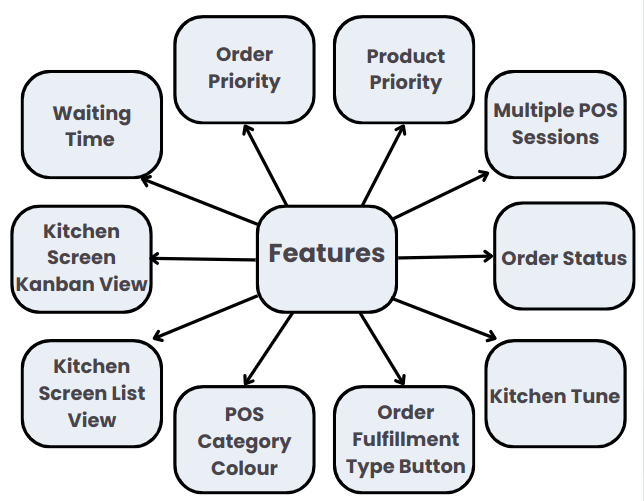
These features are explained in detail below:
Order Priority: The user can configure the Order Priority before sending the order to the kitchen.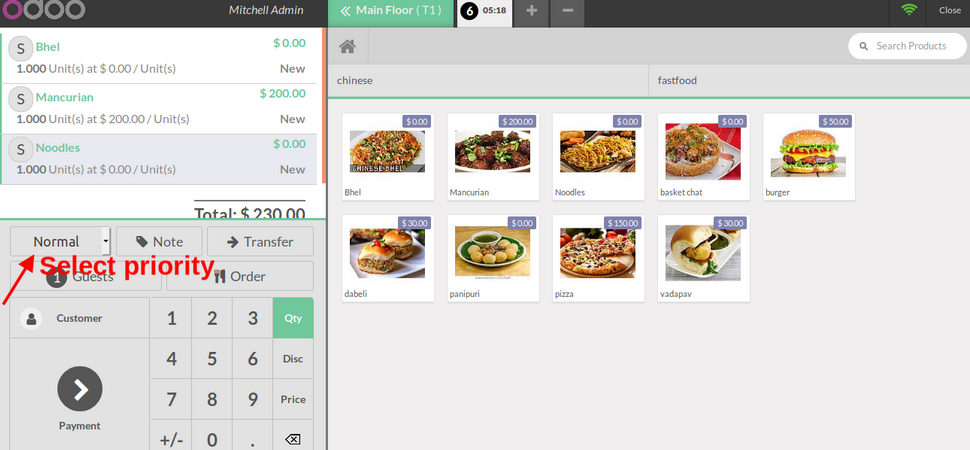
The figure below shows the Kitchen Screen showing the orders based on Order Priority which can be configured by setting a Priority Colour for each Priority Type.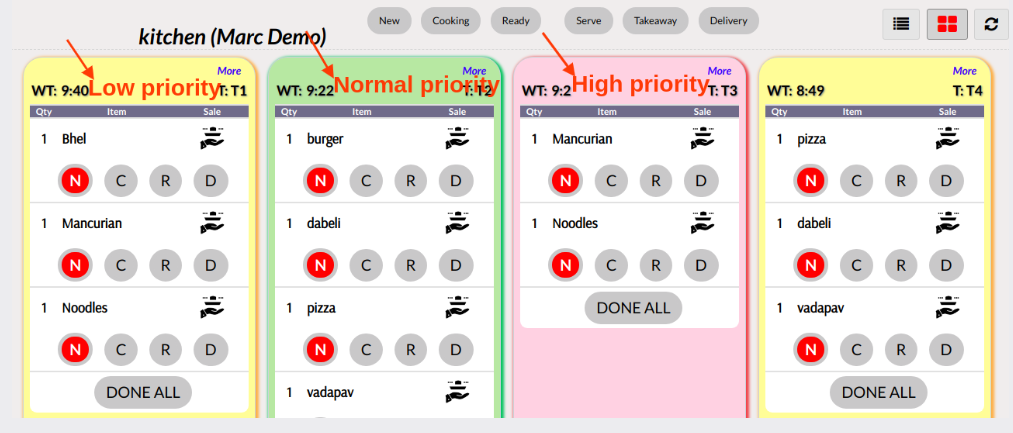
Product Priority: The user can also configure the Product Priority when selecting the products on order line before sending the order to the kitchen.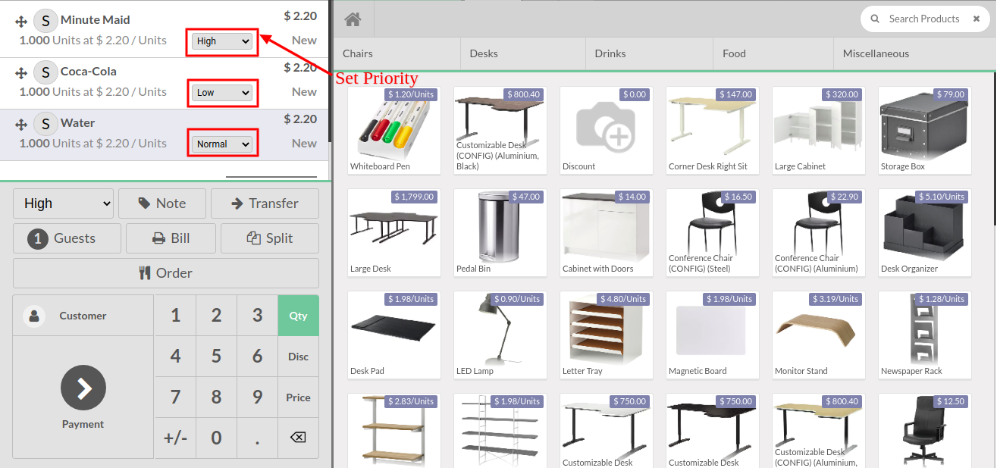
Kitchen Tune: The module also has a feature of configuring a kitchen tune whenever a new order is received on the kitchen screen.
Order Fulfillment Type Button: The user has the the option of choosing the order fulfillment type by clicking on the small button on the left of the selected product. The order fulfillment type or state can be Serve or Takeaway or Delivery.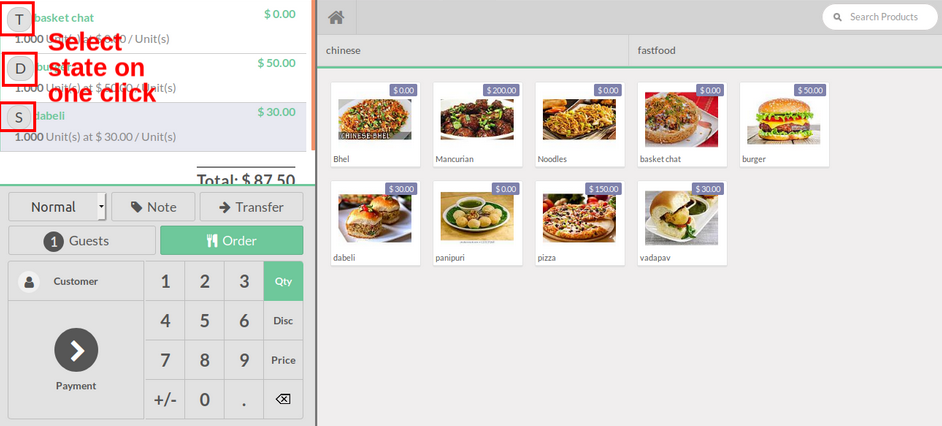
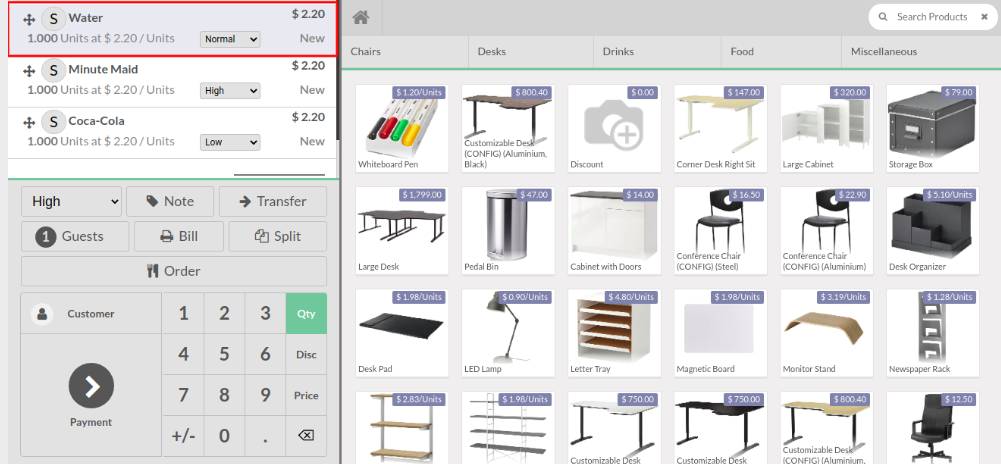
POS Category Colour: We can set a colour for each category of our POS which is displayed as a background colour on the kitchen screen.
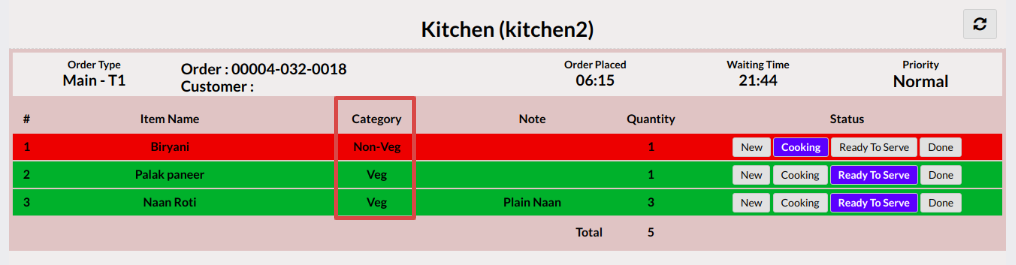
It can be seen from the above figure that it displays the Vegetarian category is in Green colour while the Non-vegetarian category is shown in Red colour.
The module also provides Kanban view and List view on the kitchen screen as shown below:
Kanban View:
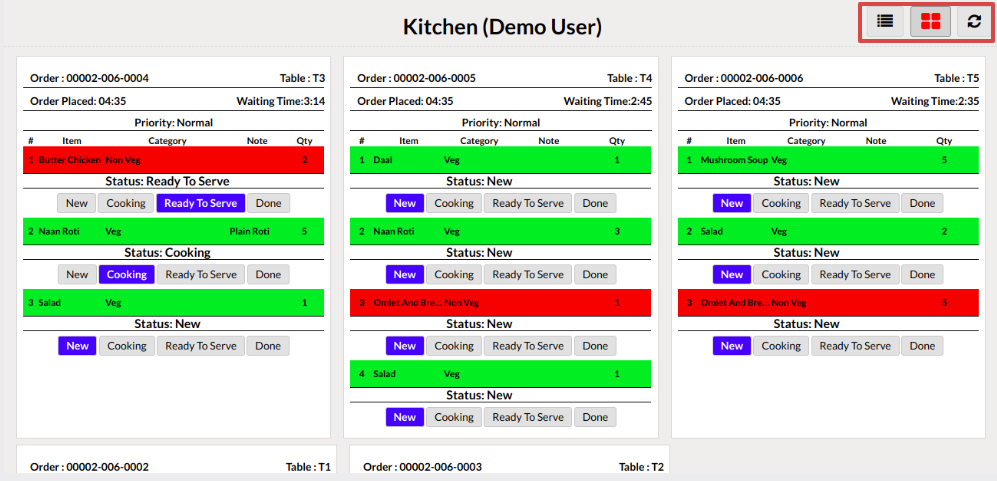
List View:
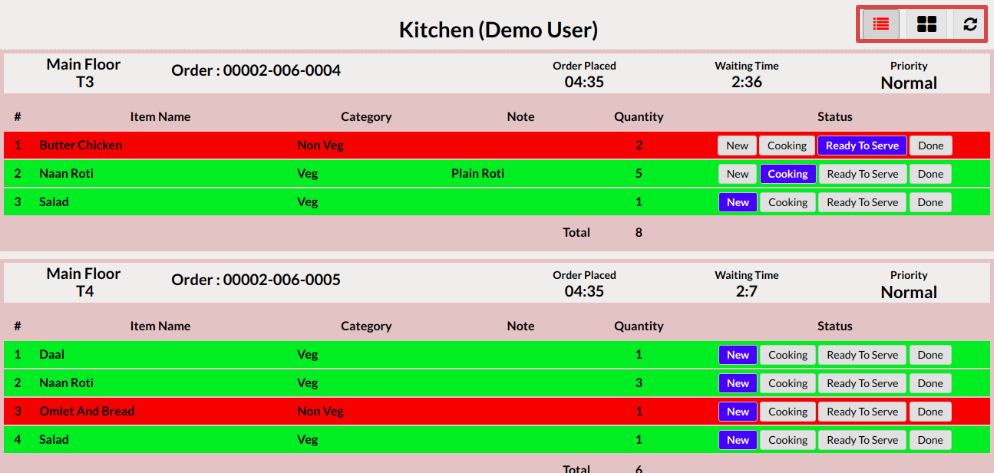
Waiting Time: The module also displays the waiting time for each order.
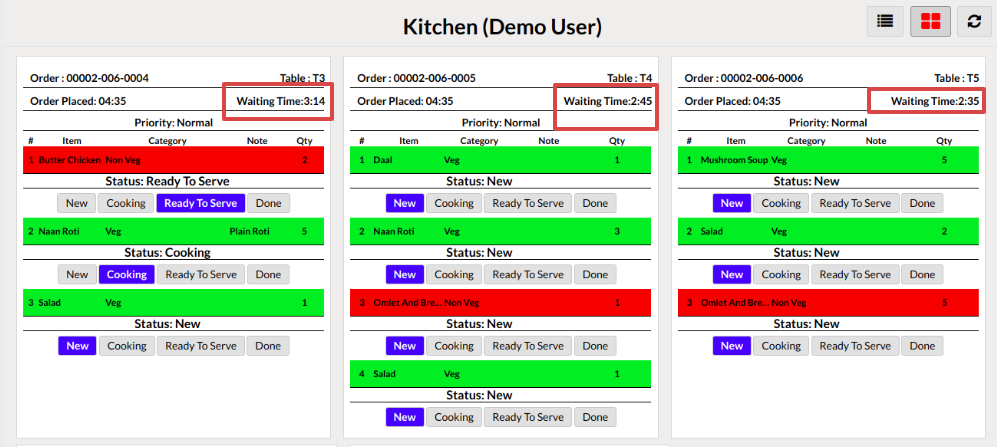
Multiple POS Sessions: It provides the feature of operating various POS Sessions simultaneously.
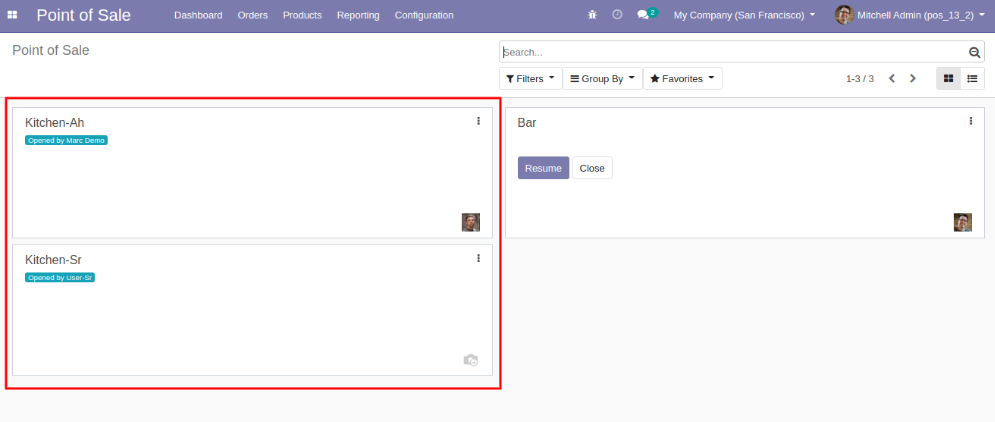
Order Status: The order status can seamlessly be updated on the Kitchen Screen which gets automatically synced onto the Order Screen.
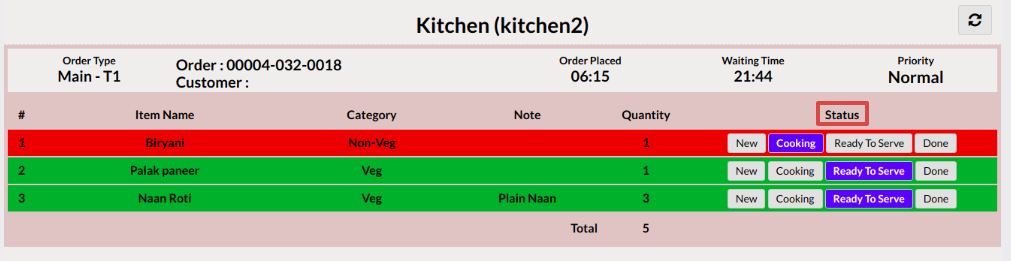
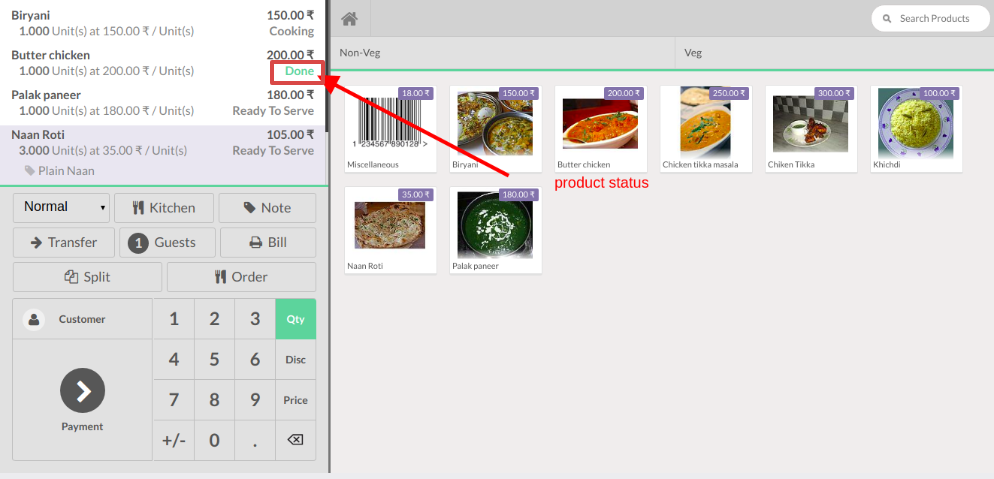
These were the salient features of this module. Do contact us to have more info with your custom POS requirements!
For App Demo / Purchase Inquiry: Click here